We all love it when our data is safe, accessible, and secure. This can be made easier by having a router with network-attached storage (NAS). So which are the best routers for NAS?
There are good routers with built-in network-attached storage that allows you to store and share your files within a network. These routers do not have to cost an arm and a leg but come at all prices.
NAS is a feature that allows you to store your information on a backup that is available online. You will also find it very simple to share your content with connected devices within the network. The stored information can also get accessed anywhere as per your needs.
With such a NAS with a WiFi router, you will be able to store and stream content within your home and other connected devices. Of note is that almost every router that has a USB port can serve as a Mini NAS server that is if you a looking for simple file sharing.
We also checked the best NAS drives that will work perfectly well with the NAS routers. As reviewed below, the best NAS drive is WD My Cloud EX2 Ultra NAS drive for its compatibility, size, and technological advancement.
Thus, we have compiled routers that give fantastic support to the best home network storage. Let’s have a look.
Which are the best routers for NAS?
| Router | Specification | Features | Check it out |
| Turris Omnia 2020 router | Best router for NAS | Dual-band, Wi-Fi speed: Up to 2Gbps, CPU: 1.6 GHz dual-core, Receives automatic security updates, 5 Ethernet ports | CHECK IT OUT |
| Netgear Nighthawk X10 AD7200 | Best for internet speeds | Tri-band, Wi-Fi speed: Up to 7200Mbps, Range: Up to 2500 sq. ft, Devices: Up to 45, Wi-Fi 6 technology | CHECK IT OUT |
| Asus RT-AX89X | Best wired router for NAS | Dual-band, Speed: Up to 6000Mbps, Range: Very large homes, Devices: Up to 50, Dual 10G Ports, 8 antennas + 8 LAN ports | CHECK IT OUT |
| Netgear Nighthawk RAX120 | Best router for NAS for excellent design | Dual-band, Wi-Fi speed: Up to 6 Gbps, Range: Up to 3,500 sq. ft., Devices: Up to 50 Wi-Fi 6 | CHECK IT OUT |
| Synology MR2200AC mesh Wi-Fi router | Best Mesh router for NAS | Tri-band, Speed: Up to 2200Mbps, Range: Up to 2000 sq. ft, Devices: Up to 30, Gigabit x 1 LAN; Gigabit x 1 WAN | CHECK IT OUT |
| Asus GT-AX11000 | Best Wi-Fi 6 router for NAS | Tri-band, Wi-Fi speed: Up to 11,000Mbps, Range: Up to 3500 Sq. ft, Devices: Up to 30, Fastest Wi-Fi router | CHECK IT OUT |
| TP-Link AC 1750 smart Wi-Fi router (Archer 7) | Best budget router for NAS | Dual-band, Speed: Up to 1,750Mbps, Range: Up to 2500 Sq. ft, Devices: Up to 50, Works with TP-Link One Mesh | CHECK IT OUT |
| Linksys Tri-Band Wi-Fi Router AC2200 | Best router for NAS for a modest home | Tri-band, Wi-Fi speed: Up to 2200 Mbps, Devices: 15 devices, Range: Up to 1,500 sq. ft, Special: Has MU MIMO | CHECK IT OUT |
| RAVPower FileHub Travel router AC750 | Best travel router for NAS | Dual-band, Speed: Up to 750Mbps | CHECK IT OUT |
| TP-Link Archer C5400X | Best USB based NAS | Tri-band, Speed: up to 5,400Mbps, Range: up to 3500 Sq. ft, Devices: Up to 25, 8 external antennas. | CHECK IT OUT |
What is a NAS?
NAS stands for network-attached storage. It’s a piece of hardware that straddles the line between a personal computer and server. NASes are typically found in homes or offices, and they’re often used to store data, but they can also be used as an easy way to share files between devices.
What are the benefits of using a router for NAS?
NASs can be a bit of a hassle to set up. They require you to connect them to your router and configure the settings, which can be a complicated process. But a router makes it easy for you to set up and maintain your NAS for all your needs.
This is the solution for those who want a NAS without having to spend hours on setup, configuration, and troubleshooting.
Most NAS Routers such as Turris Omnia has more than just NAS capabilities; it also has WiFi, print server capabilities, virtual server capabilities, and more! This powerful device will give you all that you need in one package.
How to set up a NAS server on a router
Best NAS router
Turris Omnia 2020 router: Best router for NAS

Are you looking for a high-performing and open source NAS router? The Turris Omnia 2020 Router is a high-performance router with fast network connections and powerful storage capabilities.
This router has 2 GB RAM in addition to being a hi-Performance & Open Source Router. It has 5 GLAN ports, which will allow you to connect multiple devices directly to your network. This device also features a 1.6 GHz Dual-core CPU and 2 USB 3.0 ports for additional connectivity options.
This router model makes an ideal choice for you. It comes with a high speed of connection backed up by its excellent performance in terms of the stability of your network. With 2GB RAM, you will enjoy an impressive performance when browsing and sharing within the network.
The has a powerful CPU Known as Marvel Amanda 385. It is a 1.6GHz dual-core processor with 2GB RAM and an 8GB eMMC. You will, therefore, enjoy adequate support in terms of speed and storage of content.
More about this NAS with WiFi router is that it has 802.11AC and 802.11b/g/n wireless technologies that make its range coverage and internet speed perfect. The 5GHz and the 2.4GHz work hand in hand to support your device connections hence an enhanced performance.
You will also love this router because of its automatic update. It upgrades automatically to the latest technologies, which are instrumental in ensuring that you enjoy the latest services and best performance.
Furthermore, the router with NAS has an adaptive and distributed firewall. It quickly identifies attacks and sorts them out. Once this feature is activated, it gives maximum protection to your router.
Moreover, the Turris Omnia 2020 router comes with a 3.0 USB port and Ethernet ports that are very easy to share within the network. You can, therefore, use your own best network hard drive to create your cloud storage and begin to share your data. The security of your information is guaranteed with this network.
To enhance more security, you can also implement parental controls hence ensuring that your child is safe while using the internet. Multiple devices can get used because of MIMO technology.
Features of Turris Omnia 2020 Router for NAS.
Turris Omnia 2020 Router has powerful storage capabilities that make it perfect for NASs. It has 2 GB RAM and offers unlimited storage options with RAID 0/1/5/6 (Mirroring).
Turris Omnia 2020 Router is a hi-Performance & Open Source Router. This means you can use its power to create your own VPN, firewall, or kill switch to protect your network from the latest cyberattacks. It also features a 1.6 GHz dual-core CPU, 5 GLAN ports, and 2 USB 3.0 ports!
How can the Turris Omnia 2020 Router be used for NAS?
One of the most important features of the Turris Omnia 2020 Router is that it has a fast network connection. This can easily be used to set up your NAS because your NAS will have a stable and fast connection to the internet. Also, if you’re planning on using this router as your NAS’s primary connection, you’ll want to make sure you have enough bandwidth and storage space to accommodate your needs so that everything doesn’t get bogged down.
The Turris Omnia 2020 Router also makes it easy for you to set up your NAS with its easy-to-use interface. You can easily configure this router with just a few clicks, or by using an app on your smartphone or tablet. And if you have multiple devices connected at once, it has features that let you prioritize speed and storage based on what you need most.
Lastly, the Turris Omnia 2020 Router is powerful enough for any home user’s needs when it comes to storage capabilities. It has two USB 3.0 ports and 5 GLAN ports which provide plenty of port options for connecting external hard drives or other peripheral devices like printers and scanners.
With all these features combined, the Turris Omnia 2020 Router goes beyond being just a simple router.
How does Turris Omnia 2020 Router for NAS compare with other NAS routers?
The Turris Omnia 2020 Router for NAS is the perfect choice for people who want to be able to install and use a NAS. It has many features that make it perfect for NASs, such as a fast network connection, an easy-to-use interface, and powerful storage capabilities. It has 2 GB RAM in addition to being a hi-Performance & Open Source Router.
Pros
- Provides high internet speed
- Excellent security
- Excellent internet stability
- Private cloud storage
- Automatic updates
Cons
- The range is not very great as compared to other routers
- It may require some IT knowhow to operate the software
Turris Omnia 2020 Router: The Best Router for NAS.
NAS’ have become a popular way to store and access files. But they can be expensive and time-consuming to set up. That’s where a router comes in. A router is an essential piece of equipment for setting up your NAS, and the Turris Omnia 2020 Router is the best choice for home users. This router has many features that make it perfect for NASs, such as a fast network connection, an easy-to-use interface, and powerful storage capabilities. It has 2 GB RAM in addition to being a hi-Performance & Open Source Router. Gives you WiFi/NAS/printserver/Virtual Server and features a 1.6 GHz dual-core CPU, 5 GLAN ports, and 2 USB 3.0 ports
Netgear Nighthawk X10 AD7200

Featuring once more is another high-performing Netgear router. Loaded with the latest technologies, the router has high compatibility and extended range, and excellent security for both the users and devices.
The router has a fast Wi-Fi performance with a tri-band of 800+1733+4600 Mbps. 60 GHz devices get well served when it comes to connectivity and internet supply. An area of 2500 square feet gets covered by the wireless range.
Moreover, the NAS with WiFi router has a 1.7GHz dual-core processor, which helps maintain the internet speeds. Loaded with beamforming technology, the router will cover a full area. The stability of the signal will also be perfect.
Furthermore, the Netgear AD7200 router comes with MU-MIMO technology, which makes streaming to the devices awesome. All your connected devices enjoy fast speeds for each and are directed to the band to make its functionality excellent. A total of 45 devices get connected at a time.
Featuring also are the dynamic QoS and the amazon Alexa voice controls. You will, therefore, enjoy using the voice commands to implement operations to the router.
The presence of the Ethernet ports helps in supporting wired devices. It has six gigabit ports and one 10g SFP port. You will, therefore, connect your computer, streaming players, game consoles, and many other devices.
You will also appreciate the role the USB connections play in ensuring that you share your content within the network and connected devices. It features 2, 3.0 USB ports to use your own best network hard drive to enhance your data storage to the cloud and retrieval to printers.
Your data is secure with the network. Using a mobile app, you will implement parental controls and filter websites.
Pros
- High internet speed
- Fast sharing of content
- Safe internet
- Parental controls
- Beamforming technology
- MU-MIMO and QoS technologies
Cons
- It is a bit pricey
- The blazing speeds for this 801.11ad router have a very short range. This means at a longer range the Wi-Fi speeds will be slower.
Asus RT-AX89X Router

When looking for a futuristic Wi-Fi router, then it is great to consider the Asus RT-AX89X. The router offers exceptional Wi-Fi speeds, has an excellent range, has several high-speed LAN ports among other features.
This Wi-Fi 6 Asus network-attached storage router has 8 Gigabit LAN ports thus is one of the best-wired routers. It also has two 10Gbps network ports. The dual-band router has two USB 3.2 Gen 1 ports.
This means that this Asus NAS router can give you an ultra-high-speed performance. What makes this router and GT-AX11000 routers exceptional is the ability to support local and cloud-based data sharing and storage.
The next-generation 802.22ax gives exceptional Wi-Fi speeds of up to 60000Mbps using its 12-stream system. This gives the router enough speed to easily handle the busiest networks.
The Asus RT-AX89X has one of the most advanced security features. This is the AiProtection which is powered by Trend Micro. The protection ensures that all security threats are blocked.
To extend the range, you can use the Asus AiMesh extension since the router is compatible. This makes the Asus network-attached storage router excellent for covering your whole home with high-speed internet.
The above features and others make this Asus router one of the best routers for NAS. The NAS with a WiFi router should get as much attention as possible when considering the reviews here.
Pros
- Exceptional Wi-Fi speeds
- The design is excellent
- Has two 10Gbps network ports
- Excellent network-attached storage in addition to an external drive
- Great security features
- The Asus network attached storage has excellent ethernet ports
Cons
- Costly
- Bulky
- The web interface requires some work
Netgear Nighthawk RAX120

Featuring on the list is the high-performance Netgear router. This router offers exceptional Wi-Fi speeds, a good range, connects multiple devices, and can deliver on apartments. It is, therefore, one of the best routers for NAS (network-attached storage) because it has the fastest network storage speed due to the 5Gbps port.
The storage space for this router can be shared locally or via the internet via Netgear’s ReadyShare software. This is in addition to supporting the backup for Time Machine by Mac and windows.
The Netgear RAX120 NAS router can handle gaming or streaming seamlessly using its 6Gbps WiFi speeds. The router, therefore, is excellent for any home. Moreover, the router is compatible with all devices and all internet providers.
The router is very easy to install and manage. Using the Nighthawk app, you can easily manage all the connections in addition to testing internet speeds. The app can also check data usage and usage history.
In our tests, we loved the fact that the router features 4 Gigabit Ethernet ports for connecting wired devices. This enables devices including gaming consoles, desktops, and others to connect to high-speed internet. Additionally, it has a 1/2.5/5H Ethernet port.
To ensure exceptional performance, the router is loaded with the latest technology in networking technology. These advanced technology features include OFDMA, MU-MIMO, Dynamic QoS, 1024 QAM, Smart Connect, Beamforming, and Alexa voice control. Therefore, you are assured that your router will offer the best service.
Finally, the router offers the best internet security features. It supports WPA2/WPA3 wireless security protocols. Moreover, you can set up guest Wi-Fi. For extra security, the router has DoS, firewall, VPN among other features.
Pros
- Excellent Wi-Fi performance
- The router with NAS has a good range
- Can connect several devices
- Has the latest technologies for security, range, and multiple devices connection
- Excellent design
Cons
- It is a bit expensive
- Large footprint
Synology MR2200AC mesh Wi-Fi router
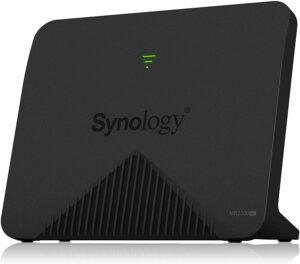
When we talk about the simplicity of use, this router makes the best choice. You will love the design that makes it up, which is further amplified by its performance. It also comes with advanced features that are instrumental to the performance of the router.
You will love the dedicated tri-band’s presence, which ensures that the network is correctly shared within the devices. With a combination of 400+867+867 Mbps, you will enjoy a fast combined speed of 2.13Gbps. The router will direct your devices to the right band that will ensure the performance is excellent.
Moreover, the router has a single Wi-Fi name that enables you to identify and connect to it quickly. It uses 802.11 technology to support connections to its devices. Extending the Wi-Fi range using this router is very simple.
To enable the sharing and storage of content, the WiFi NAS router has a USB port and WAN and LAN ports. You will also find it quite simple to transform the router into an intuitive VPN solution. VPN server ensures that there is the safety of the internet and its users.
A mobile app makes it quite simple to set up and manage the network. You can also use the web client to implement controls. Children will enjoy safety while using the internet because of their comprehensive parental controls.
Finally, the data you share between networks or store in the router has guaranteed safety. Apart from the WPA3 protocols, the router also offers DNS/IP threat intelligence to have all aspects of the network secures.
Pros
- High internet speed
- Excellent security
- Easy to set up and control
- Parental controls
- MU-MIMO technology
Cons
- Connecting to the internet using this router may be a challenge to some
- Some firmware updates may make the use of the router cumbersome
Asus GT-AX11000 Router

When looking for the fastest and most reliable router for NAS (network-attached storage), you have to give the Asus GT AX-11000 a look. The router is one of the best for gaming, 4K streaming, and other internet intense activities.
This router offers an excellent performance because of the high-performance 1.8 GHz Quad-Core CPU, the tri-band Wi-Fi 6 connection, extra security, and other features. It is, therefore, one of the best routers for NAS.
The Asus network-attached storage router offers Wi-Fi speeds of up to 11,000Mbps and has a 2.5 Gbps network connection that is used to enable a fast NAS performance. The dynamic frequency selection enables the router to unlock 15 channels on the least congested 5GHz band thus ensuring faster connections.
Because the router has 8 powerful antennas, it can deliver fast Wi-Fi in a very large home. The antennas are coupled with other exceptional technological features that enable the router to deliver fast Wi-Fi even at range.
The router, just like its cousin Asus GT AX89X, comes with one of the best network security in the market. The AiProtection by Trend Micro ensures all your data and users are protected from all network threats.
In addition, to expand the range, this Asus network-attached storage router is compatible with AiMesh thus can be used for creating a mesh system for your home.
To enable excellent gaming, the WiFi NAS router uses the following features:
- Dynamic frequency selection
- Port forwarding using some 3 easy steps
- The fast processor
- VPN setup among others
Pros
- Excellent Wi-Fi 6 speeds
- Tri-band router
- The Router with NAS has a good range
- Features a multi-gig network port
- Compatible with AiMesh
- Powerful processor
Cons
- Expensive
- Bulky
- Less LAN ports as compared to the previous models
TP-Link AC 1750 smart Wi-Fi router (Archer 7)

If you are a person whose choices are driven by customer satisfaction, then this router is a perfect choice. Coming with three antennas and Alexa controls, you will enjoy both an extended range of coverage and effortless controls.
Moreover, the router has high compatibility with all wireless devices, for it uses that 802.11ac technology. As a dual-band router, you will enjoy high internet speeds of 1750Mbps, a combination of 450+1300 Mbps for the 2.4 GHz and 5GHz, respectively.
The range of coverage is 2500 square feet. This makes it a great router to cover your whole home with high-speed Wi-Fi.
This router makes an ideal choice for gaming and streaming. Apart from the high internet speeds, it also has Gigabit LAN ports that allow the usage of multiple devices. The internet within the range is stable and of the most significant speeds.
Featuring also is a USB port that acts as a media server. Therefore, you will be able to share your content within the network and store it on the cloud. The process of file sharing is swift and straightforward.
Furthermore, you will be able to easily set the router using the TP-Link Tether app and manage the network remotely. Setting up parental controls is a straightforward process. You will, therefore, monitor and control the network usage of your child.
Finally, the WiFi NAS router is very secure. The WPA/WPA2 wireless encryption protects your data. There are, therefore, no worries about online predators and harmful internet activities.
The router also features on the list of the best parental control routers because of the exceptional security features.
Pros
- High internet speed
- Excellent internet safety
- Voice controls
- Stable internet
- Excellent range
- Easy sharing within the network
Cons
- This router’s internet speeds are not consistent all the times
Linksys Tri-Band Wi-Fi Router AC2200: One of the best routers for NAS

Linksys AC2200 is a high-performing that smoothly works with an existing modem. It has an excellent and elegant design with four antennas that make its performance excellent. It has a simple setup process, therefore user-friendly.
The router has a range of 1500 square feet, which allows connection to more than 15 wireless devices. You will love the gigabit Ethernet ports that are ten times faster than the standard ports. Connecting your computer, game consoles and many others becomes very easy and efficient with this router.
Moreover, the router comes with the MU-MIMO technology that allows the simultaneous use of devices on the internet. The most exciting thing about the connection is that all connected devices enjoy a high speed regardless of their number.
The tri-band is composed of 400+867+867 Mbps bringing about a high speed of 2.2 Gbps, which is an excellent speed. Your devices are sorted according to the amount of internet they require and then directed to a less congested band.
Furthermore, the WiFi NAS router also has excellent stability that makes gaming, 4K HD streaming, deliver a stable and connection of the best quality. You will enjoy using the internet without experiencing buffering.
The router also has a USB connection that allows sharing with external storage sources and the cloud. It supports FAT, HSF+, NTFS storage file systems. On sharing, you will love the speed at which data transfer takes place.
The setup process of the router is straightforward. With a Linksys mobile app, you will use a smartphone to implement controls. You will be able to set parental controls and set up guest networks. Monitoring what is happening in the network also becomes another simple task.
Pros
- Excellent security
- Excellent sharing speed
- Easy to set up and manage
- MU-MIMO technology
- High internet speed
Cons
- Configuration of the router settings can only be done through the app
- You need to restart the router after small configuration changes
RAVPower FileHub Travel router AC750: Best travel router for NAS

Featuring is now a high-performing and stylistic travel router with excellent performance. The router comes with a lot of compatibility and the ability to share with many other storage devices.
The router comes with wireless data sharing and a backup that can be used anywhere. Therefore, you will be able to connect your devices, such as the SD card, hard drive, and much more efficiently and at a faster rate.
You will also appreciate the presence of the USB port that allows sharing with other USB devices. A unique thing with this router is that it shares using wired and wireless technologies within the network.
The router has an excellent speed of 300Mbps for the 2.4GHz band and 433 Mbps 5GHz band. You will, therefore, enjoy the fast and reliable connection all within the wireless range.
The router also makes it possible to convert a wired connection to a private one and share it within your selected devices. Your internet will still be secure.
Sharing streaming content is another simplified process using a mobile app or web. You will, therefore, enjoy streaming from your computer, smartphone, television, tablet, and many others. Both personal and cloud content can be shared.
If your device runs short of storage, you will also be able to free it up wirelessly. Backing up your photos and videos is very simple. You will not experience any data loss or internet security threats.
Pros
- Portable
- Wired and wireless sharing
- Good sharing speed
- Good internet speed
- Easy to manage
Cons
- The Wi-Fi speeds are not the best
TP-Link Archer C5400X: Best gaming router for NAS

The final device that we are reviewing is a high-performance router for your home. It is one of the best routers for NAS because of its USB support and its exceptional gaming experience.
This router gives you an internet speed of up to 5,400Mbps. These speeds are provided by the tri-band router as follows: 1000Mbps on the 2.4GHz band in addition to the two 2167Mbps 5GHz bands.
The WiFi NAS router comes with 8 Gigabit LAN ports for your wired devices making it one of the excellent routers for wired devices. In addition, the router has 1 Gigabit WAN port. What really makes the router an excellent router is the Link Aggregation which enables you to double connection speed by teaming two ports. The router moreover has 2 USB 3.0 ports.
The router has 8 high-performance antennas. These coupled with the technologies listed below enable exceptional Wi-Fi connection in addition to increasing the coverage. The hardware also includes a 1.8GHz 64-bit quad-core processor and 3 co-processors all supported by 1 GB RAM.
The router comes with the current technologies for Wi-Fi speed and range. They include MU-MIMO, RangeBoost, Dynamic optimization, Beamforming, and AirTime Fairness.
The router has advanced security features for the safety of your data and internet users. The TP-Link HomeCare assures you of the best security in addition to offering excellent parental controls and QoS.
Pros
- Excellent Wi-Fi performance on range and speed
- Has 8 Gigabit LAN ports
- Powered by an exceptional processor
- Works with Alexa
- Has Bluetooth for setup
- Excellent and organized user interface
- Fast NAS performance
Cons
- Bulky
- Gaming features can be better
Buyers guide for the best router for NAS
When buying a router that supports NAS, several things need to be considered. Among them is the router’s ability to offer adequate security to the data that you intend to store on the cloud back up. The specific factors that you will look into are as follows.
Internet speed
A good router should offer adequate internet speed to have the information flow smoothly at all times. Good internet speeds offer the reliability of the network. Therefore, you will be able to upload your data at any given time or have it downloaded easily.
Therefore, just as a good router is required to provide fast internet, so does the selected router from the list of best routers for NAS.
Security
The router you choose should offer adequate security to the users. Your children and your sharing center should be very safe with the internet. Prevention of malware, virus, and online hackers should be excellently provided.
Additionally, the router should be able to keep your data safe online. Since it is a network-attached storage router where you can access the data online anywhere, having the best security features should be a thing to consider.
Ease of use
The router you buy for data storage and sharing should be simple to set up and use. You should enjoy the simplicity of moving your data from one device to another or from the devices to the cloud and vice versa.
From our list of devices, most of them are easy to use. This means you do not need to be an IT guru to set up and configure the reviewed best routers for NAS.
Compatibility
Your router should be highly compatible with many devices. It should be effortless to share between wired and wireless devices. The presence of the USB cables and the Ethernet cables should make it simpler to share your content between the devices and the internet.
Other advanced technologies
Such advanced technologies include beamforming technology, MU-MIMO technology, and many others. These should make the functionality of the router excellent. The determination of the performance of a router lies in the features that boost its performance.
While selecting one of the best routers for NAS, it is good to check these features since they make the network better.
What is the best NAS (home network) hard drive?
As we are looking at the best NAS router for our home, we should also get a great NAS hard drive to ensure all our documents are stored safely and are accessible on the go. The home network hard drive will enable you to store all your files in one place but access them everywhere.
To enable you to access the files everywhere and also for ease in transmission within the home network, the best NAS hard drives are also loaded with a simple computer operating system. However, you will require login details to access the materials remotely for extra security.
The best home network storage drives are cheaper to set up and maintain over the long run as compared to cloud storage. This is because, for a huge amount of space on the cloud, you will have to pay a monthly subscription. In addition, saving huge files on the cloud is a very tedious activity.
So if you like the idea of a home network hard drive, the following three are the best:
- WD My Cloud EX2 Ultra NAS drive: This is a high-performance external NAS hard drive with a 1.3GHZ processor and 1GB of DDR3 Memory. The features enable this home network hard drive to process the files fast and give you access to the files remotely. The most appealing feature is the simplified file and folder sharing technology.
- Seagate Exos 12TB Internal Hard Drive Enterprise HDD: This best home storage (NAS) drive supports 12TB of data storage in your home network thus enabling you to save all your videos, photos, and other files. It has an easy-to-integrate SATA HDD. It offers excellent performance supported by the latest technology.
- Synology DiskStation DS218play: This high-performance NAS hard drive is one of the perfect mixes for the best routers for NAS. It gives you the best 4K video transcoding features, an excellent encrypted sequential reading throughput which is supported by a 64-bit 1.4 GHz quad-core processor that has 1 GB DDR4 RAM.
NAS routers FAQs
Does a NAS have to be connected to a router?
The NAS devices in most instances will require an Ethernet connection to your network router. However, some models offer built-in Wi-Fi wireless connectivity and don’t need to be physically connected to a router. NAS drives are fantastic for storing and backing up your files, but they can be a bit of a hassle if you only have one computer. You can opt for a model with built-in Wi-Fi support for instant wireless access without having to connect it directly to your router using Ethernet cables. If you’re looking to add an extra layer of protection for your important files without having to go through the process of setting up multiple computers, then a Wi-Fi NAS drive may be the perfect solution for you.
Can I use NAS without Internet?
Yes, you can use a NAS without the internet on the home network. However, to access NAS content remotely, you will require the internet for your home. This is because the home network does not require the internet to transmit information from one device to another internally. You can also edit files on the offline viewing function even remotely but will only be updated on the NAS once the internet is available.
Can I turn my external hard drive into a NAS?
Yes, you can turn your external hard disk into a NAS. I know, we want to access our content from anywhere, but we don’t have a NAS. There are several apps that can help to turn your external hard disk into a NAS. However, you will need to have at least 4TB of storage on your hard disk for it to give you the best storage. The apps include QNAP and Drive among others. These apps allow you to create a private cloud on any external hard disk without having to spend money on a dedicated device for this purpose.
Can I plug an external HDD into my router?
Yes, you can plug it in two ways: If a router has a USB port, you can connect the external HDD directly to the router. On the other hand, if your router does not have a USB cable, you can connect the external HDD to the router via an Ethernet cable if the hard disk has an Ethernet port. In both cases, you may need to power the external hard disk by connecting it to the wall.
Final Verdict
Storage and retrieval of information is the most challenging task in the digital era. However, NAS routers have created a long-lasting solution to this challenge.
Getting any of the routers above will give you a chance to enjoy the experience. However, using the guide provided should assist you to choose one of the best routers for NAS. The NAS setup process is not complicated.
You can mix the best routers for NAS with an equal exception home network hard drive to ensure you get the best results.
