You probably have selected wow! to be your internet provider, that is why you are looking for the best router. We have good news for you. Our list of best routers will perfectly serve you with Wow! Amazon Eero Pro 6 Mesh System aced all our tests when analyzing the best router for Wow! internet for speeds, range, number of devices, compatibility among other features.
We also have bad news for you. If you don’t make a good study before choosing, you will probably land at the worst router. However, we have done the work of selecting more manageable for you.
As with other networks, you can choose the router depending on your needs. You can pick an excellent router for the long-range, exceptional router for lots of devices, router for thick walls top picks, and for parental controls among others since Wow internet speeds are awesome.,
We have used all these features and other features to come up with the best router for Wow! internet. These features will assist you to choose the best because they are discussed in the buyer’s guide.
We have come up with a compilation of routers that are compatible with Wow! Below are our picks.
Best router for Wow! Internet
| Router | Best for | Specifications | Check it out |
| Amazon Eero Pro 6 Mesh System | Best Mesh router for Wow! internet | Triband, Has gigabit speeds, Range of up to 6000 sq. ft for 3 piece Devices: 75 Special: built-in Zigbee smart home hub | CHECK IT OUT |
| Asus gaming router (GT-AC5300) | Best router for Wow! internet | Tri-band, Speed: up to 5,300Mbps, Range: up to 5,000 sq. ft, Devices: Multiple, Special: WTFast Game Accelerator | CHECK IT OUT |
| TP-Link AC5400 tri-band gaming router (archer C5400X) | Best long-range router for Wow! internet | Tri-band, Speed: up to 5,400Mbps, Range: up to 3500 Sq. ft, Devices: Up to 25, 8 external antennas. | CHECK IT OUT |
| Netgear Nighthawk R7000 Router | Best router for lots of devices | Dual-band, Speed: Up to 1900Mbps Range: Up to 1800 sq. ft. Devices: 30 devices Best for VPN services | CHECK IT OUT |
| Linksys EA8300 Tri-Band Wi-Fi Router for Home | Best Wow! internet router for modest homes | Tri-band, Wi-Fi speed: Up to 2200 Mbps, Devices: 15 devices, Range: Up to 1,500 sq. ft, Special: Has MU MIMO | CHECK IT OUT |
| Asus ROG Capture GT-AX11000 Router | Fastest router for Wow! internet | Tri-band, Wi-Fi speed: Up to 11,000Mbps, Range: Up to 3500 Sq. ft, Devices: Up to 30, Fastest Wi-Fi router | CHECK IT OUT |
| Tenda AC10U Smart gigabit wifi router AC1200 | Best Wow! internet router for parental controls | Dual-band, Wi-Fi speed: Up to 1200Mbps, Devices: Up to 20, Range: Up to 2000 sq. ft, Budget router | CHECK IT OUT |
| TP-Link AC1200 Gigabit smart wifi router | Best router for easy setup | Dual-band, Speed: Up to 1200Mbps, Range: Up to 2000 Sq. ft, Devices: Up to 20, Supports guest WiFi | CHECK IT OUT |
| Linksys AC1900 WIFI wireless dual-band router (EA6900) | Best budget router for Wow! internet | Dual-band Speed: Up to 1900Mbps, Devices: Up to 20, Range: Up to 2200 Sq. ft, Excellent features for the price | CHECK IT OUT |
| ARRIS Surfboard SBG7580AC Cable Modem Router Combo | Best modem router combo for Wow! internet | Dual-band, Speed: Up to 1750Mbps, DOCSIS 3.0 Modem router, | CHECK IT OUT |
Amazon Eero Pro 6 Mesh System

We all would love to get a beautiful router that offers an excellent range, exceptional Wi-Fi, connection to multiple devices, and has an easy setup among other features. This is what Amazon Eero Pro 6 offers. An exceptional router for your home or office.
This best router for Wow internet offers speeds of up to a gigabit. These speeds will ensure that your devices get excellent speed for gaming, 4K streaming, and other online functions.
This tri-band mesh router gives you a range of up to 6,000 square feet for the 3 piece unit. This unit contains one router and two satellites which give you an exceptional range. The range can be expanded by adding another node.
One of the most excellent features of this router is the ability to connect to up to 75 devices simultaneously. This ensures that all devices in your smart home are covered with high-speed internet.
The best router for Wow cable is Alexa compatible. Its Zigbee Smart home hub technology also connects all the compatible devices with Alexa making it a saving since you do not need to buy separate smart home hubs for every device.
This router is also very easy to set up using the eero app. The app also gives you the ability to manage the connection no matter where you are.
You can compare this device with other Eero devices and also read a little bit more about the device by checking our Amazon Eero pro 6 reviews. This will ensure that you are informed as you pick the best router for Wow! internet.
Pros
- The router offers exceptional Wi-Fi performance
- Excellent Wi-Fi range
- Connects lots of devices simultaneously
- Easy setup
- Beautiful design
Cons
- This router is a bit expensive
Asus gaming router (GT-AC5300)

Asus gaming router GT-AC5300 is known for its internet speeds and stable connections, mostly when used on devices that consume much internet. This model has a 1.8 dual-core processor and a gaming port that is special to your gaming devices.
You will be impressed by the elegant and lovely design and the technologies used to make it. It has 802.11ac wireless technology whose performance is more enhanced by the MU-MIMO technology to cover a wireless range of up to 5000 square feet.
More about this router is that 8 Ethernet ports and 2×3.0 USB ports which allow you to share content within the network. It also has VPN fusion that enables it to run on an ordinary network, maximizing the internet speeds at all times.
Furthermore, the router has a game IPS that gets powered by the trend micro hence providing multi-stage protection for all your devices, including your gaming tools from external attacks. You will therefore be very safe as you either game or do other internet activities.
Moreover, a game dashboard allows you to access features such as Game IPS, Game boost, VPN fusion, and ping time gaming. All these featured works towards optimizing the gaming network making it more reliable.
The compatibility of the router is another feature you will love. You will find it convenient to connect any of your routers to extend the connection. If you have existing modems, the router will still serve best.
All the above features and many more features make this device the best router for Wow! internet. You can get it and explore how your connections will change immediately.
Pros
- Excellent and lovely design
- Highly compatible
- Very easy to set up and manage
- Excellent internet safety
- Exclusive gaming features
- The best router for Wow cable has an excellent range
Cons
- Comes at a higher-end
TP-Link AC5400 tri-band gaming router (Archer C5400X)

Featuring is another gaming router that boats of high performance and reliability. It also comes in a lovely design. The router has 1 GB RAM,16GB storage, and a 1.8GHz, 64 Bit CPU, which plays a significant role in ensuring that it performs maximumly.
The router has a specific design to serve gaming activities. However, its equipment extends further to making the router among the best in gaming and other services such as streaming, surfing, and many more.
It has 8 LAN and 1 WAN gigabit ports, respectively, that ensure your wired devices are connected. It also has link aggregation that allows you to team two ports, hence doubling the router’s connection and speed.
The triband connection is composed of 1000 Mbps for 2.4GHz and 2167 Mbps for the two 5.0GHz bands. However, one band is dedicated to gaming hence making the functionality of the router perfect. High speeds dominate when gaming and, at the same time, doing other stuff like surfing.
The router is also loaded with various technologies that help in making its performance outstanding. RangeBoost ensures the coverage is excellent while the beamforming provides each device within the range has useful internet.
The MU-MIMO ensures you can use the network simultaneously and maximize the rate of internet usage in all uses. Dynamic optimization ensures that there is prioritized traffic that works towards the eradication of latency.
Finally, the best router for Wow cable is very secure with advanced security features. It has TP-Link home care that allows you to set parental controls and keeps off malware from damaging your devices. You will use a lifetime subscription, which is free.
Pros
- Excellent internet speeds
- Easy to set up and manage
- Uses specified internet security
- Has various technologies such as range boost, MU-MIMO, and beamforming technologies
Cons
- Slightly expensive
Netgear Nighthawk R7000 Router

When looking for a simple yet high-performance router, this excellent Netgear router is the router for you. The Netgear Nighthawk R7000 gives a great internet connection, sizeable range, connection to several devices, all supported by the latest technology.
Netgear is known the world over for high-performance networking devices. This router gives you reliable Wi-Fi speeds of up to 1,900 Mbps (1,300Mbps on the 5GHz band and 600Mbps on the 2.4GHz band). These speeds from the dual-band router enable you to perform all the online activities seamlessly.
The router gives you Wi-Fi coverage of up to 1,800 square feet. The range is good enough for most homes. This router is easily connected to Wi-Fi extenders in case you want to get wider coverage.
The router also offers a fast connection to several devices which is up to 30 devices simultaneously. These are the devices available in most homes today. The router also has 4 1 gigabit Ethernet ports for connecting your wired devices.
To support these excellent features, the router comes loaded with the latest technology. This includes a dual-core processor, Beamforming, 3 high-performance antennas, Dynamic QoS, Smart connect, Alexa voice controls among others.
The router is one of the most excellent parental control routers. These controls enable you to select the time when your children can access internet devices. The controls also enable you to screen the websites accessed by your children.
Finally, the router has the latest technology in security. This ensures your connections and data are protected when online. The Netgear Armor security is well known for its advanced security in addition to WPA2 wireless security protocols.
Pros
- Excellent Wi-Fi performance
- Connects several devices
- Easy to set up
- Latest technology
- Has a good Wi-Fi range
- Excellent security and parental controls features
Cons
- Advanced security features and parental control features require a subscription
- Netgear support can be better
Linksys EA8300 triband wifi router (Max-stream AC2200)

Linksys EA8300 is a model that comes from a brand that is well known for manufacturing od high-performing routers with excellent speeds and fantastic connections. Apart from the design, the router has high-performance features that will make you enjoy its presence.
It has a wifi range coverage of 1500 Square feet and can support a total of 15 devices and above. You will be amazed that each connected device will have a maximum speed and stable internet when connected.
More about the model is that it is highly compatible with existing modems. The setup process of the router is straightforward. Using the Linksys app, you will follow a specific approach to have the router set.
One challenge that most people experience and hate is having an internet that is slow and unstable. That is not the case with this router. You will enjoy streaming and gaming with fantastic quality in each without experiencing latency.
Moreover, the router boasts of a triband that is known for its high combined speeds. When combined, all the bands deliver 2.2 Gbps, which is perfect for use in several activities simultaneously.
MU-MIMO technology makes simultaneous streaming effective and reliable. At the same time, you will have several devices of different internet consumption, making use of the internet. Amazingly, each device will have the fastest speed and the right amount of internet required.
Finally, the router is compatible with both wired and wireless devices. Therefore, you will have access to 4-gigabit ports to have your devices connected for higher speeds, which are ten times faster than the other Ethernet ports.
Pros
- Perfect support for multiple wifi connections
- Easy to control from any point
- Stable and robust network in every room
- Has MU-MIMO technology, beamforming technology, etc
- Excellent compatibility with wired and wireless devices
Cons
- Setup is quite challenging to most people
- The parental controls can be better
Asus ROG Capture GT-AX11000 Router

Sometimes we want the fast and best things in life. This is exactly the fastest and best Wi-Fi 6 router for Wow! internet. The Wi-Fi 6 router offers excellent Wi-Fi speeds coupled to an excellent range and connection to several devices.
This tri-band router gives you Wi-Fi speeds of up to 11,000Mbps. These blazing speeds mean that several users in your home can be simultaneously using internet intense online activities without getting any lags.
The router, powered by a 1.8GHz Quad-Core CPU enables you to get a performance that will leave everyone happy. This router additionally has a 2.5G gaming port to ensure that your gaming is top-notch.
The router gives you excellent gaming functionality. This is because of the triple-level game acceleration. The feature lowers the ping rate for you to enjoy the gaming.
The router even though has wide coverage, is compatible with the Asus AiMesh Wi-Fi system. This ensures that for people with large homes, you can get the whole of it covered with high-speed Wi-Fi.
The router also has several LAN ports. This makes it a great router to connect your wired devices.
This router’s connection is protected by Asus AiProtection. This is able to neutralize all online threats thus ensuring that your devices, data, and users are safe when online.
Pros
- Excellent internet speeds
- Great router performance
- Good Wi-Fi range
- Excellent for gaming
- Easy setup
Cons
- It is a bit pricey
- very large foot print
TP-Link AC1200 Gigabit smart wifi router

Affordability is one of the things that many buyers look at when buying routers. This model comes at a pocket-friendly price that makes it easy for anyone aspiring for Wow! internet gets it. Its features make it a great router considering its low price.
This Wow internet best router has less buffering because of the upgradable internet speed to 1200 Mbps. The dual bands have a combination of 300 Mbps and 900 Mbps, which is ideal for 4K streaming. You will not experience any form of latency while using the internet.
More about this router is that it has technologies that make its performance awesome. It has the MU-MIMO technology that makes it possible for simultaneous streaming. Each connected device enjoys high speed and performance.
Moreover, there is the AP mode that allows you to share your internet wirelessly. It has the point mode that makes the sharing effective. This mode is switchable, and you will use it the time you prefer to use it.
The router also has the Tether app that allows you to have control of the functions. You will be able to set parental controls and other security measures. It, therefore, makes the best choice for use at home. You will have the safety of internet users and all the connected devices.
Furthermore, the router is simple to set up using the same tether app. You will follow simple steps to have the settings implemented, such as the guest wifi and many more. The remote control is beneficial when using the app.
Finally, the router supports Bluetooth and 802.11acb/b/n/g wireless technologies. Apart from the wireless devices, you will also have a chance to use wired devices using the Ethernet ports.
Pros
- Excellent internet speeds
- Has a broader range of connection
- Perfect for home use
- Easy to set up and manage
- It is pocket friendly
Cons
- Latency when too many devices are connected
Tenda AC10U Smart gigabit wifi router AC1200

Featuring in our list is the high-performing Tenda AC10U Smart wifi router that comes on a lovely design with adjustable antennas that are key to range extension. The router is loaded with technologies that enhance high performance in terms of internet speed and network stability.
More about this router is that it comes with speeds of 1200 Mbps combined for both bands. You will have a connection supporting up to 30 wireless devices allowing for multiple streaming. When the devices are few, and within the range, the network’s speed is correctly maintained.
Moreover, the router has beamforming technology that boosts the unidirectional antennas for targeted devices. You will therefore have coverage of 2000 square feet with each device getting adequate support because of the MU-MIMO technology.
Featuring is the Tenda wifi app that gives access to several features such as parental controls and wifi time-out. These allow you to control the network and protect your children from online predators as they use the internet.
The app also allows you to set up the network for use.
Furthermore, the router has 4 gigabit LAN ports that allow connections for wired devices. Therefore, the router’s compatibility is excellent, with the ability to use both wired and wireless devices. It is also compatible with Comcast, Verizon, and AT&T, etc.
Finally, the safety of the internet is guaranteed. It follows the protocols of WPA/ WPA2 in ensuring that you can implement safety measures. The router also comes at an affordable price.
Pros
- Easy to set up and manage
- Excellent speed
- Beamforming and MU-MIMO technology
- Excellent compatibility
- Excellent internet safety
Cons
- Latency when it gets too congested
Linksys AC1900 WIFI wireless dual-band router (EA6900)

The router comes in a lovely design with beautiful looks that make it work correctly with your home’s aesthetics. You will have a special love for this router because it is easy to use and operate from any point, making it easy to control your network.
This dual-band router has a combination of 600+1300 Mbps for the 2.4 and 5.0Ghz bands, respectively. You will be amazed by the functionality of the dual-band for the simultaneous use of the network.
The compatibility of the router is unique. It works with Windows XP, Windows 7, 8, and 10. Mac10.5.8, 1.06.1, and mac 10.7. It also works perfectly with wireless devices and wired devices using the USB ports and 4-gigabit ports.
Moreover, the router boats of functional technologies such as beamforming technology complement the adjustable antennas to boost the internet range. Another unique thing about this router is its concentration on your connected devices to ensure that they get a stable and reliable connection.
Featuring is a dual-core processor with an 800MHz CPU. It has excellent speeds for data processing and sharing. Therefore, your internet will function to the maximum with a reliable and very stable connection within the connection range.
Finally, the router is very safe. You will also have a chance to enhance your children’s security and devices using the Linksys app. It allows you to set parental controls and monitor the network usage, hence making it safe.
Pros
- Excellent internet speeds
- A more comprehensive range of coverage with a stable network
- Easy to set up and manage
- Has both wired and wireless connections
- Smart parental controls
Cons
- The speeds may not be perfect when connected to many devices
ARRIS Surfboard SBG7580AC Cable Modem Router Combo
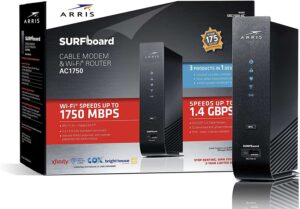
To close out the router reviews, we have this high-performance modem router combo. It combines a Wow-compatible DOCSIS 3.0 cable modem and an AC1750 Wi-Fi router to give you a device that will serve your home.
The DOCSIS 3.0 modem offers download speeds of up to 1.4Gbps and upload speeds of up to 343Mbps. These speeds, when supported by a good cable connection, will ensure your home has high-speed internet.
The Wi-Fi speeds of up to 1,750Mbps ensure that you can experience a fast Wi-Fi connection. These speeds are good enough for all internet intense online activities including gaming, 4K streaming, and others.
ARRIS Surfboard SBG7580AC Cable Modem Router Combo is exceptional because of the McAfee built-in antimalware protection. This assures you of internet security for your devices and users. You can rest easy that your connection is protected from ransomware and phishing.
It has a good range too with coverage of up to 2,500 square feet. This is exceptional for a Wow modem router combo. It will make it easy to access all the materials needed wherever you are in your home.
Pros
- Excelllent WOW modem router combo
- Good internet speeds
- Great Wi-Fi range
- Excellent compatibility with Wow internet
Cons
- Interface is a bit slow
- Opening firewalls is quite challenging
- Can restrict Stream chat
Buyers guide for the best router for Wow internet
When buying routers, decision-making is the part that tends to confuse most people, especially when looking for those that will satisfy a specific feature. Getting the most ideal, Wow! router can be very challenging because of the wide range of routers. Below is a simple criterion to get the best router for wow! internet.
Internet speeds
The best router for Wow! It should have high speeds. Getting one that is above 300 Mbps is a good deal. However, one that has speeds more than 1000 Mbps is an excellent choice.
There are several gigabit routers in the list above. All those routers will give you an excellent service in your home or office. As you choose the speed of your router, kindly check the functions that you would want to enjoy in your home. Some functions like gaming, 4K streaming, or video conferencing require faster internet speeds.
Ease of set up
Setting up your router should be an effortless task. If you get one that comes with an app, it will make you have an easy time when it comes to setting up and managing the network.
You don’t want to buy a router that you will be calling a provider every now and then about connection issues. Therefore, consider getting a router that will be easy to set up and maintain.
Compatibility
A perfect router should be compatible with internet providers and devices. If you have one that has both wireless and wired connections is excellent.
In this list, we were checking the routers that are compatible with Wow internet. However, since you may change your location or service provider may be in the future, it is good to get one of the reviewed routers since they are compatible with other internet service providers.
Also, all the routers reviewed support wireless and wired connections. Try and consider if the wireless connections for the router you are getting are fast enough for your home functions.
Price
Your router should match your budget. In our picks today, we have routers both from the upper end and the lower end. However, it would help if you took caution to avoid getting a cheap router with compromised quality.
Routers last for very long, and therefore, it is good to make it an investment that you would want to keep for some time. The more the price, the better the features.
How to access (login to) Wow router
The following requirements are necessary in order to access your Wow router:
- Arris wow router
- Access to your routers wireless network
- A computer web browser
You will also require to know the following details that will be used to access your Wow router-
Default IP address: 192.168.0.1
The default Username: admin
Default Password: password
Steps to login to a Wow router
The following are the easy to follow steps to login into your Wow router:
- Step 1: To start with, connect your computer (desktop or laptop) to the Wow router using either an Ethernet cable for a wired connection or Wi-Fi for a wireless connection.
- Step 2: Then open on the connected computer, open the web browser, and type 192.168.0.1 (default IP address) on the address bar. Thereafter, click enter on your computer to move to the next step.
- Step 3: Next, you will see the router web interface (login page) on your computer. The login details are as provided above if you did not change them. The login details are the default username (admin) and default password (password).
- Step 4: Once you key in the login details, click the sign-in button. This will enable you to login into the web user interface control panel for your Arris Wow router.
Kindly note that these steps are the same for other routers but you will need to check the default IP address, default username, and default password typed at the back of your router or on the router manufacturer’s website.
How to set up a Wow router?
Setting up a new router can be frustrating. Some users have difficulty setting up their wow router. They may not be an expert in networking, which makes it even more difficult for them to set up the device.
You don’t need to spend hours trying to get your home Wow router network working, because we are here with step-by-step instructions that will make the installation process as easy and fast as possible. The following steps will help you set up your router in less than 30 minutes even if you’ve never done it before.
You’ll have everything working smoothly with no frustration or confusion so that you can enjoy the benefits of your wireless network right away! These are the steps to set up the router:
- Step 1: The first step is to connect your Wow Wi-Fi router to the modem using an Ethernet cable. This is straightforward since it involves plugging the Ethernet cable one end onto the Ethernet ports on the modem and the other on the router.
- Step 2: Next connect your computer (desktop or laptop) to your Wow router with an Ethernet cable.
- Step 3: Afterwards, power the modem by connecting it to the power outlet. The modem and router should be near each other for the Ethernet connections to be easy.
- Step 4: Boot the modem using the power button when available. However, some modems will turn on when you connect them to the power supply. The process is complete once you see the LED lights on the modem blinking.
- Step 5: Open the web browser on your computer followed by typing the Wow router default IP address on the address bar. The default IP address is 192.168.0.1 or the one provided by your preferred router.
- Step 6: Once you press enter, the screen will give you a login page for the Wow router. Enter the login details provided by your router followed by pressing the sign-in button.
- Step 7: Once you are logged into the Wow router web user interface control panel, run the setup wizard which includes the instructions provided on the control panel to complete this process.
Wow Internet Review
If you have not tried the Wow internet, this could be the best time to try it. Some many features and advantages make wow stand out among the rest. Have a look.
Performance
The performance of the Wow internet is awesome. You will be amazed by the fast download speeds. Wow follows the other providers closely and has slightly better performance. The internet is stable and reliable.
Wow has fast speeds starting with 100 Mbps, which increases with plans to 1Gbps. In terms of ranking, it was among the best performers by Netflix in 2019. The chances of small technical failures and latency are limited to a bigger degree.
Internet plans
Wow has amazing internet plans and prices. In addition, Wow offers reliable and fast internet speeds in all the plans. The Wow internet plans are as highlighted below.
- For $25, you will get a 100Mbps plan with speeds of up to 100Mbps.
- At a cost of $35, you will get a 200Mbps plan with speeds of up to 200 Mbps.
- For $45, you will get a 500 Mbps plan with speeds of up to 500 Mbps.
The plans and the prices are therefore friendly. You will also get more features on your plan as the price increases. Also, the prices vary according to the region that you reside in. However, the difference between regions is not much. As competitors go high, Wow gets lower in terms of commensurate plan pricing.
Equipment charges
You will need a modem to use the wow internet. At an affordable price of $10, you can comfortably rent a wow modem. However, there are many modems compatible with wow, which you can choose to buy one for yourself.
The cost of installation is very cheap. It is quite affordable to have a few challenges solved for free. In case you want an installation to cover the whole house, wow does it best.
Wow deals
Wow, the internet comes with various deals that make it the best. There are several bundles for internet and TV that come at affordable rates. You will love the customer support from the customer representatives.
Frequently asked questions (FAQs)
What is the best modem for Wow internet?
There are several modems that will give you the best service with Wow internet. You have the choice of DOCSIS 3.1 and DOCSIS 3.0 modems depending on the Wow plan you are on. For the 100Mbps and 200Mbps internet plans, you can choose the best DOCSIS 3.0 modem such as Motorola MG7700 or Netgear CM700.
For the 500Mbps internet plan, you can choose a DOCSIS 3.1 modem such as Motorola MB8600 or NETGEAR CAX80 (on Amazon) for the best connections. You will get excellent speeds and compatibility with your router and wired devices.
Is Wow internet good?
Wow internet is good. This is because they offer excellent prices for their plans as compared to competitors and they are very reliable. You will get download speeds ranging from 100 to 1,000 Mbps with Wow internet. These can fit almost every household and provide exceptional times when streaming, gaming, downloading, or even online meetings. You will appreciate that Wow’s 100Mbps plan costs less than ISP plans with less speeds and all the other plans are relatively cheap. In addition, the Wow customer service is very good and responsive to the needs of the customers.
Does Wow! have a data cap?
No, all the Wow! ISP plans do not have a data cap. Therefore, you can comfortably use the service provider without worrying about exhausting your data.
Is Wow! internet affordable?
Yes, compared to most ISPs in the country, Wow! internet plans are quite affordable. In fact, it is even cheaper than Centurylink which is our reference point for the most affordable plans. You can get 100Mbps internet at $39.99 and a Gigabit internet plan at $79.99. However, you have to agree to a 2-year contract to enjoy these prices.
Final verdict
Since we all want a great connection when using Wow! internet, it is great to explore the routers reviewed and their buyer’s guide. We have therefore used all the features to come up with the best ten routers for Wow! internet.
After knowing the qualities that the best router for Wow!, you need to make a quick decision. Any of the routers in the article are tested and proven to be excellent performers.
We have also provided a step-by-step guide showing you how to set up a WOW Wireless Router in Windows, Mac OS X, Linux, Android, and Apple iOS devices. It’s easy to follow and works for everyone including beginners who have never set up a router before.
