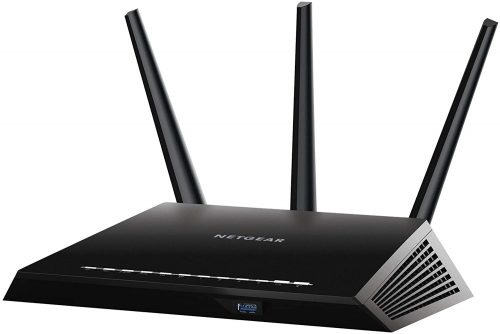This year, I want the finer things in life. One of the things I had to research at length is a router that will give my Netflix and chill moments finesse. I had to thoroughly research and test over 50 routers seeking the best under 200 Dollars.
Getting a high-performance router ensures reliable and fast internet connections in our homes and offices. They give you peace of mind as you carry out your online activities.
A good router costing less than 200 Dollars should be able to give you a performance that supports intense internet activities like gaming, 4K streaming, and others.
If you want a strong wireless router at your home, the amount of money is not too much. In this article, there are six dual-band routers and four tri-band routers that can be purchased for less than 200 dollars.
We have updated the list to feature the best routers under 200 USD in 2021 and the reasons you should pick them.
Best routers under 200 US Dollars top picks
| Router | Best for | Features | Check it out |
| TP-Link Deco Mesh WiFi System (Deco M5 3-pack) | Best Mesh router under 200 USD | Dual-band, Speed: up to 1300Mbps, Coverage: 5500 sq. ft. Devices: 100 The third best selling Mesh system | CHECK IT OUT ON AMAZON |
| ASUS RT-AC3200 Tri-Band Gigabit WiFi Router | Best Router under 200 USD | Tri-band, Speed: 3200 Mbps, Whole-home coverage | CHECK IT OUT ON AMAZON |
| TP-Link Archer AX50 WiFi 6 Router (AX3000) | Best Wi-Fi 6 router under 200 | Dual-Band, Speed: 3000Mbps Covers whole home | CHECK IT OUT ON AMAZON |
| NETGEAR Nighthawk R7000P WiFi Router (AC2300) | Best for several devices | Dual-band, Speed 2300, 35 devices, Range: 2000 sq. ft. | CHECK IT OUT ON AMAZON |
| Linksys Tri-band MR8300 Mesh WiFi router (AC2200) | Tri-band router under 200 | Tri-band, Speed: 2200 Range: 2000 sq. ft. Devices: 20 | CHECK IT OUT ON AMAZON |
| NETGEAR Orbi Tri-band Whole Home Mesh WiFi System (RBK23) | Best for wide coverage | Tri-band, Speed: 2.2Gbps Range: 6000 Sq. ft | CHECK IT OUT ON AMAZON |
| Netgear R6700 Nighthawk AC1750 | Best budget router | Dual-band, Speed: 1750Mbps Range: 1500 sq. ft. Devices: 25 | CHECK IT OUT ON AMAZON |
| ASUS RT-AC86U Wireless Router (AC2900) | Best for gaming | Dual-band, Speed: 2900 Whole-home coverage | CHECK IT OUT ON AMAZON |
| Synology RT2600ac Router | The best coverage for traditional router | Dual-band, Speed: up to 2600Mbps Range: up to 3000 Sq. ft. | CHECK IT OUT ON AMAZON |
| D-Link DIR-3040-US WiFi router (AC3000) | Best for speed | Tri-band, Speed: up to 3000Mbps | CHECK IT OUT ON AMAZON |
TP-Link Deco Mesh Wi-Fi System (Deco M5 3-pack)- The best Mesh router under 200 USD

Looking for a performance that will never let you down? Then here is the best! The device is one of the best routers under 200 USD.
Being a Mesh device, the router combines excellent speeds, aesthetics, and wide coverage to give you a performance to remember. It is the third best-selling mesh system in the USA while noting that 40% of the new router retail is Mesh systems.
The following are the TP-Link Deco Mesh WiFi System (Deco M5 3-pack) features:
- Wide coverage of up to 5,500 square feet
- Covering several devices of up to 100 devices
- Futuristic shape and design
- Advanced parental controls and antivirus
- It has IPV4 and IPV6 settings
- Dual-band WiFi speeds of up to 1,300Mbps (400 Mbps on 2.4 GHz and 867 Mbps on 5 GHz).
The device thus can cover your whole house with fast internet at these great prices. The coverage of 5,500 square feet is enough to cover a story building thus is the best router for a 2 or 3 story building.
With the futuristic design and the features, you need to have a serious look at this device when you want the best router for under 200 US Dollars.

Finally, the Mesh router is easy to set up and manage. This is effected by the use of the TP-Link Deco app. In addition, the TP-Link Deco Mesh WiFi System works with Alexa for voice control.
Whats unique about the Deco M5 Wi-Fi system
The satellites and router are compact and small and thus will not stand out in a home. It is the size of an adult palm and thus can fit anywhere in the house and also are good looking.
The Deco app gives you the ability to hide your network from being viewed by others. This is very important for the security of your network. For advanced security, you can also set up guest Wi-Fi for visitors.

Recommended for
This router is recommended for large homes where you want extra security while using the Wi-Fi. It is also excellent for homes where you have hardwired the house with an Ethernet cable. This is because you just need to connect the satellites to the cable using the Ethernet ports as shown above.
Using the QoS, you can easily prioritize the activities that are the most important in your home. You can custom set the priority activities by tapping them on the Deco app on the QOS menu. This makes it an excellent device for active homes.
What Technology Reviewer likes about TP-Link Deco Mesh WiFi System
- The router has an excellent range thus no dead zones in your home
- You can connect all your home or office devices with fast internet
- QoS enables this device to prioritize devices
- It has great parental controls and antivirus features
- It is easy to install using the Deco app and manage using the app or Alexa voice controls
- The Deco app gives you the ability to hide the network or set up a Guest Wi-Fi
- You can easily update the router by using the Deco app
What we don’t like
- The device will miss some of the advanced features like defining your own IP range or mac address locking if you are a tech maniac
ASUS RT-AC3200 Tri-Band Gigabit WiFi Router (Best router under 200 USD)

If you are a sucker for speed and a performance that will give you value for your money, then ASUS RT-AC3200 Tri-Band Gigabit WiFi Router is your gadget.
The Tri-band router gives you enough bandwidth to conduct internet intense activities such as downloads, gaming, and 4K streaming. This is because the device combines two 5GHz bands which deliver a maximum throughput of 2,600Mbps and a 2.4GHz band delivering speeds of up to 600Mbps.
Because the router features Smart Connect, it can direct the users to the band that will support their needs.
To enhance the Wi-Fi coverage, ASUS RT-AC3200 Tri-Band Gigabit WiFi Router has six antennas in addition to Beamforming technology. In addition to the powerful CPU, these technologies enable the router to cover your whole home and devices with the internet.
Of these six powerful antennas, three are for data transmission while the other three are for receiving data. This gives you excellence in Wi-Fi coverage.
To top it up this router is equipped with AiProtection to ensure your data and devices are safe from viruses, malware, and other threats. The features also include advanced parental controls and privacy to give you control over the connections in your house.
It also features AiCloud, the router can share, synchronize, access, and steam your data among all connected devices. This also enables you to access the data wherever you are.
Finally, the router is easy to install and manage using the Asus Router App or user interface.

How to use ASUS RT-AC3200 Triband router
- Unbox the router from the box and ensure you have a power cable, Ethernet cable, and the router.
- Connect all the antennas to the router for excellent performance
- Power the router by connecting to the power source.
- After that connect your router to the internet source: The modem or the ONT box connection cable
- Type in the IP address of the router which is 192..168.1.1 and press GO
- This will bring you to the admin page of the router. On the admin page, set up your admin name and password.
- After logging in, you can configure your IP address to ensure that it does not conflict with your modem IP address.
- For all the settings, you can request the router to automatically configure the settings.

Recommended for
Being a tri-band router, this router is excellent for homes with many devices and who want faster internet connections. Therefore, it is a router to support home automation and an increase in smart home devices.
For example, it is excellent for streaming, gaming, and other internet intense activities. This is because it has adaptive QoS to prioritize your devices.
You will love the easy setup process and the ease in configuration. Therefore, you will be able to apply it in your home with minimal stress.
Pros
- The device supports dual WAN. The secondary connection serves as a backup.
- ASUS RT-AC3200 Tri-Band Gigabit WiFi Router has some of the best security features against viruses, malware, and other threats
- The Tri-band router gives you some great internet speeds
- The router doubles as a VPN server
- This router has six antennas that give you a strong Wi-Fi connection and a wide coverage
- Beamforming technology ensures your devices get the best connection
Cons
- The router has a huge footprint
TP-Link Archer AX50 WiFi 6 Router (AX3000)- Best Wi-Fi 6 router under 200
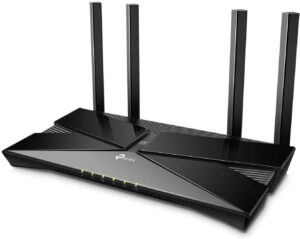
Are you investing in a router that will serve you today and into the future? In this case, if you want one of the best routers for under 200 USD, TP-Link Archer AX50 WiFi 6 Router (AX3000) should be at the top of your mind.
The TP-Link Wi-Fi 6 router gives you great speeds of up to 3,200Mbps, connects several devices, and offers better security for your data and devices. These speeds are supported by both the 5GHz band (2,402 Mbps) and 2.4GHz band (574Mbps).
The speeds together with the other technologies discussed here give you a performance that supports lag-free gaming and streaming in addition to other online activities.
Using the OFDMA technology, this WiFi 6router can manage connections to several devices simultaneously. You will thus get excellent connection speeds in all the devices and with the router having QoS your devices will sure get the bandwidth they need.
The TP-Link Archer AX50 WiFi 6 Router is equipped with the latest advanced security. With this advanced security, you are assured that your data and users are protected when online.
This Wi-Fi 6 router is easy to set up and manage using the TP-Link Tether app. The app enables you to control the devices and connections in your network.
Finally, the wireless router has received the JD Power Award twice. The 2017 and 2019 awards indicate that the router has the highest customer satisfaction for wireless routers.
What we like
- The Wi-Fi 6 and the backward compatibility thus giving your devices great internet speeds
- The wireless router is easy to set up and manage
- The price is great for a Wi-Fi 6 router
- This router has several ports for your wired devices
What we don’t like
- The router has no default admin account like there was in older routers
- Installation through the web interface is lacking
NETGEAR Nighthawk R7000P WiFi Router (AC2300)

Netgear routers are some of the best routers in the market today. These routers are made by one of the best networking device manufacturers the world over.
The NETGEAR Nighthawk R7000P WiFi Router is a proven well-performing router with excellent speeds, coverage, and the number of devices supported.
This dual-band router gives you Wi-Fi speeds of up to 2,300Mbps (600Mbps on the 2.4GHz band and 1625Mbps on the 5GHz band). These speeds can support all the internet activities at home including gaming and 4K streaming.
Using the latest technology, the wireless router can support up to 35 devices with high-speed Wi-Fi. All these devices can reliably perform online activities such as surfing the internet, streaming, connecting smart home devices, and gaming.
Moreover, the router has 4 gigabit LAN ports to connect all the wired devices in your home. These ports also ensure you can connect the gaming consoles and other activities without any lags. NETGEAR Nighthawk R7000P WiFi Router also has USB 2.0 and USB 3.0 ports.
To perform all these functions, this router is loaded with the current router technology. The technology includes Dynamic QoS, MU-MIMO, Beamforming+, Smart connect, Alexa Voice Controls, and others. These are all supported by a 1GHz processor and 3 amplified antennas.
Finally, safety while online and parental controls are paramount in every home. The NETGEAR Nighthawk R7000P WiFi Router has Netgear Armor to protect your network in addition to supporting WPA2 wireless security protocols.
Therefore, for control of the use of the devices in your home, this router supports Smart Parental Controls (Circle App) for your kids and Guest Wi-FI access for your visitors.
All these features make this device one of the best routers under 200 US Dollars.
What we like about NETGEAR Nighthawk R7000P WiFi Router
- The router has a very easy setup process
- It has robust parental controls and safety measures
- The router has a wide coverage and supports several devices
- The device has the latest router technologies
What we don’t like
- The Netgear customer service can be better
- NETGEAR Nighthawk R7000P WiFi Router has some reliability concerns
Netgear Nighthawk R7000P router is an excellent router for covering several devices with high-speed internet. You can also check the other best devices for multiple devices here.
Linksys Tri-band MR8300 Mesh WiFi router (AC2200)

This router promises to change the way your internet performs in your home. The router has great Wi-Fi speeds, a great range, and can connect to several devices to give you one of the best routers under 200 USD.
The Linksys Tri-Band AC2200 Router gives you Wi-Fi speeds of up to 2,200Mbps. These speeds are great for the most internet-intensive activities like gaming or streaming.
The Tri-band router gives you these maximum speeds; 400Mbps on 2.4GHz, 867Mbps on 5GHz, and 867Mbps on 5GHz.
The router has a range of up to 2,000 square feet where it can provide up to 20 devices with high-speed Wi-Fi. The MU-MIMO technology ensures all these devices get the best connection available.
Additionally, the router has 4 gigabit LAN ports for your non-wireless devices. It also has USB connectivity for your wired devices.
One of the most important bits about this router is the ease of integration with Velop mesh systems. The integration gives you the ability to increase Wi-Fi coverage without losing internet speeds.
Finally, Linksys Tri-Band AC2200 Router is easy to set up. Using the Linksys app, you can easily set up and manage the router.
Pros
- The Tri-band technology ensures devices get a great connection.
- This router mesh capability gives you options in the coverage
- The performance is great for the price
- The router supports a good number of devices with high-speed internet
Cons
- The web user interface can be better since you have to use the app for installation.
- This router could do with more status lights instead of one multi-color LED light.
NETGEAR Orbi Tri-band Whole Home Mesh WiFi System (RBK23)

A big home? No worry, the NETGEAR Orbi Tri-band Whole Home Mesh WiFi System (RBK23) has got you covered. The Mesh system can give you coverage of up to 6,000 square feet and gives you quite a performance.
Moreover, you can add more satellites to increase the coverage even though I doubt you require that. Moreover, the router has great Wi-Fi speeds of up to 2,200Mbps.
The Tri-band router gives you great speeds because of the Tri-band backhaul channel technology. This dedicated band enables the communication between the router and the satellites thus leaving the other two bands for Wi-Fi connections.
NETGEAR Orbi Tri-band Whole Home Mesh WiFi System (RBK23) also features 2 Gigabit Ethernet ports per node to connect your wired devices to high-speed internet. These ensure you can connect your devices to different rooms through the Ethernet ports.
To top it up the Mesh system offers advanced threat protection. These are provided by the Netgear Armor Multi-layer security software in addition to the normal anti-malware.
In addition, it has Smart Parental controls to ensure your children use their devices when they need to. The controls are also able to filter the websites accessed by your children.
Finally, this router is so easy to set up and manage. You can do this using the Orbi app which gives you control over the settings, monitors the speeds, and control the Wi-Fi anytime and anywhere.
Pros
- The router gives you the widest Wi-Fi coverage
- This Mesh system is easy to set up and manage
- Availability of Ethernet ports on every node
- It can support up to 20 devices
- The router offers advanced security and parental control features
Cons
- The Netgear customer service can be better
- Some reliability concerns have been raised about the router
You can read more on the best range routers for covering a large home here. These routers help to cover your whole home with high-speed internet.
Netgear R6700 Nighthawk AC1750

Netgear R6700 Nighthawk AC1750 gives you a performance befitting the best budget router. This router combines wide coverage, good speeds, and can support several devices.
The dual-band 802.11ac standard 2.4ghz and 5ghz router deliver speeds of up to 1,750Mbps. This is achieved by speeds of up to 450Mbps on the 2.4Mbps on the 2.4GHz and 1,300Mbps on the 5GHz.
The router can support up to 12 devices with fast internet simultaneously. The speed, devices, and coverage are supported by a dual-core processor and three high-performance antennas.
It is straightforward to set up and manage. The setup and management are achieved both by the web interface and the Nighthawk app.
To top it up, the router has robust parental control, safety measures, and guest Wi-Fi. All these three features serve to protect your data and children from hackers, malware, and viruses.
The parental controls protect your children from harmful online content while also regulating the time that they can use the devices.
The Netgear Nighthawk R6700 router also is compatible with Google Assistant and Amazon Alexa. These enable you to have voice control over the router connections.
What we like
- The budget router gives a great 802.11ac performance
- It has 4 Gigabit Ethernet ports for your wired devices
- The router has advanced technology like advanced QoS and Beamforming. These help in device prioritization, range, and speed.
- Netgear Nighthawk R6700 features Smart Parental Controls
- It has backup software to enable back up media files.
What we don’t like
- It does not have MU-MIMO technology
- Set up is a bit complex especially for non-Tech-savvy people
- It has a weaker 2.4GHz band performance
Netgear Nighthawk R6700 router is one of the best budget routers. You can check the other budget routers under $100 here.
ASUS RT-AC86U Wireless Router (AC2900)

This router features prominently in the list of the best Asus routers. This router performed very well in our tests and reviews.
Since the router is powered by one of the best CPUs, the router performs very well. In addition, it is packed with the latest technology for speedy performance.
What makes this router the best router for under 200 Dollars for gaming is the speed of up to 2,900Mbps. This is made possible by the use of current technology and Wi-Fi standards. The router uses NitroQAM and MU-MIMO technologies to give all your devices fast internet.
Because of these speeds and the powerful 1.8GHz dual-core processor, the router can support all online activities including gaming and 4K streaming. Additionally, the router has adaptive QoS for the prioritization of devices for better gaming or streaming.
Since we said that this is the best for gaming, the router has a WTFast game Accelerator. The Accelerator improves the gaming experience by reducing lags.
Moreover, the router is easy to set up and manage. This is effected by the Asus app which gives you control over the internet connections.
Finally, Asus AiProtection powered by TrendMicro Smart Home Network helps to protect your data. Additionally, since the safety and control over the device use by the children is paramount, the router has advanced parental controls.
Pros
- Our tests showed that the router has a wide coverage
- It gives the gamer the best performance
- The router has a USB 3.1 for high-speed connection to storage devices
- The internet speeds are quite impressive
- The built-in security features help to protect your data
Cons
- The router can only be mounted in a vertical position.
- It showed below-average file transfer speeds
Synology RT2600ac Router

We are all used to the common router brands, what we didn’t know is that there are other Gems out here. To say that Synology RT2600ac Router is one the best routers under 200 USD is even not doing justice to this router.
The router has exceptional connection speeds at up to 2,600Mbps being supported by a 1.7 dual-core processor. The combination ensures that you get full bandwidth for all your devices.
The Dual-band router delivers speeds of up to 800Mbps on the 2.4GHz band and 1.73Gbps on the 5GHz band. These speeds are broadcast to a range of up to 3,000 square feet by the 4 powerful antennas.
Synology RT2600ac Router gives you secure connections. The security features are supported by firewall management and other software that ensures that your data is safe from malware, hackers, and viruses. It supports VPN plus server.
Finally, you can easily set up a cloud server on the dual-band router. Having the server enables easy synchronization of data and sharing on every device and everywhere.
What we like about Synology RT2600ac Router
- It has a user-friendly web interface
- This router gives you wide Wi-Fi coverage (3000 sq. ft.)
- Synology RT2600ac Router has an SD card slot for accessing external media
- It also functions as a cloud server when connected to an external hard drive
- The router offers an excellent performance
what we don’t like
- The router’s mobile app does not have a lot of features
D-Link DIR-3040-US WiFi router (AC3000)

The D-Link DIR-3040-US WiFi router (AC3000) is one of the best routers under $200. It combines excellent internet speeds, safety, and other features to give you a router you can depend on. The router is powered by a Dual-core processor for ease in handling the activities.
With internet speeds of up to 3,000Mbps (400Mbps on the 2.4GHz band, 866Mbps on the 5GHz band, and 1,733Mbps on the other 5GHz band) the Tri-band router gives you fast Wi-Fi speeds for any activity.
To complement the Wi-Fi speeds, the router has the capability to support 4 wired devices via Ethernet ports for a great performance. The 4 Gigabit Ethernet ports ensure that your wired devices access fast internet. Furthermore, the router has USB 2.0 and USB 3.0 ports for your storage devices.
The Tri-band router has a wide coverage and supports fast WiFi speeds using the 6 high-performance external antennas. To enable the performance the router has MU-MIMO technology and Beamforming technology to prioritize and give fast internet to devices even at range.
D-Link DIR-3040-US WiFi router (AC3000) also supports the D-Link Smart Mesh Wi-Fi networks. The Smart Connect enables you to extend the range of the router in addition to supporting many devices.
Moreover, this router has enhanced parental controls. These allow you to have control over what your children are watching and at what time. It also provides other features that ensure your children are safe when online.
Finally, The device can be controlled using the Alexa Voice Commands or the Google Assistant. The controls enable you to have maximum control over your network and improve the performance of devices where needed.
What we like about D-Link DIR-3040-US WiFi router (AC3000)
- The Tri-band router has great internet speeds
- It is very easy to set up and manage the router
- The router has a wide coverage and also compatible with the Smart Connect Mesh network in case you want to increase the coverage
What we don’t like
- The router is huge and thus may give you a problem trying to find a good place to mount it
- The web interface is a bit complicated for non-tech-savvy people.
D-Link DIR-3040-US WiFi router in addition to being one of the best routers under $200, is also a very good gaming router for Xbox. The router gives you a great connection without lags to ensure you become a gaming pro.
Factors to consider when buying the best router under 200 USD
When buying a router there are a few things you need to consider to ensure you get the best performing router for you. These factors ensure that your router can manage your home coverage, the number of devices, and speed among other features.
Everyone wants a router that can serve their needs. Therefore as you are buying the best router for under 200 American Dollars you need to consider the following:
Internet speed
The best router at under $200 should be able to support the Wi-Fi and Ethernet internet speeds for your online activities. There is a choice between several devices when you are working on a budget of less than 200 Dollars.
For excellent speeds, we have fast Wi-Fi 6 routers, Tri-band routers, and dual-band routers that cost under $200. You need to consider the speed of the router to ensure you can do gaming, streaming, and other online activities without any lags.
Number of devices supported
As you choose the best router for under 200 Dollars, it is paramount for you to consider the number of devices that the router can support. This ensures that you can cover all your smart home devices with high-speed internet.
There are several routers reviewed here that can support multiple devices. It should be noted that the best router for multiple devices is loaded with the current technology such as QoS, MU-MIMO, and Beamforming to connect several devices.
In addition, getting one of the wireless routers with gigabit Ethernet ports is recommended. This is because the gigabit WAN and LAN ports will enable your non-wireless devices to get access to high-speed internet.
Wi-Fi coverage/ range
To choose the best router for under 200 Dollars, it is also crucial to check the range. You don’t want to buy a router that can not cover your whole home with the internet.
Therefore, as you are getting your router, kindly ensure that you check the range relative to the size of your home. As always, the mesh systems have better coverage than most of the traditional routers.
For a similar or larger budget, you can check the best routers for wide coverage. The long-range routers ensure your home is covered with high-speed internet thus leaving no dead spots.
Safety features and parental controls
These days; safety, privacy, and control of what and when your children are accessing online are very important. This is because there is a lot of data online that can do a lot of harm if accessed by others or by our kids.
Therefore, it is important to ensure that the router you choose has robust safety measures and parental controls. The routers reviewed above offer great parental controls but you can check the other great parental control routers here.
You can also consider if the router you are buying supports VPN features. Some of the best VPN features enable you to gain privacy as you conduct your business online.
MU-MIMO Technology
Multi-user, multiple input, and output (MU-MIMO) technology is a new wireless networking standard that allows routers to transmit data from several devices at the same time. This router will ensure high performance for your network!
This router will provide high-performance streaming because of the MU-MIMO technology that allows multiple clients to connect and stream simultaneously.
Core Processor Capacity
A router with many cores can transfer more data at a faster rate than one with only one core. A CPU with a clock speed of 1.2 GHz is more powerful than 900 MHz, because it will complete tasks in less time and perform calculations better due to its higher amount of power per unit time.
Aim thus to get a router with many cores that can transfer more data at a faster rate than one with only one core.
A CPU has a higher processing speed the larger its clock frequency is, so it follows that routers and CPUs should have speeds proportional to their number of processor cores (or GHz).
Quality of Service (QoS)
QoS is a media priority function that allows you to control the bandwidth of your router. The QoS feature lets you optimize overall performance by adjusting how much traffic gets sent through it at any given time.
QoS capability is a media priority function that can optimize overall router performance by adjusting bandwidth based on app usage. With QoS, you can prioritize bandwidth to specific devices and applications. By doing this, your router will be able to perform at its best no matter how many users are connected or what they are using the network for.
LAN ports
If you want to connect your router with some devices, an Ethernet cable is a must. A majority of recent best mid-range routers have Gigabit ports that make the connection fast and stable.
If possible, get a router with four LAN ports. This enables you to go ahead and connect it to the device using an Ethernet cable.
In our reviews, most of the routers have 4 Gigabit Ethernet ports. These ports will be excellent for gaming, streaming, and other activities that require a stable and fast internet connection.
USB ports
It is important to check if your router has at least one USB 2.0 port and one USB 3.0 port before buying it because you can connect a variety of devices.
The devices are external hard drives, printers, flash drives, etc., through these ports on the network device. This will enhance storage space as well as connectivity options for other devices in your home or office building.
$200 Router Frequently asked questions (FAQs)
$200 is a lot of money when spent on a router. Therefore, for under 200, you should be getting a dual-band or tri-band router with a powerful performance in terms of speed, range, number of connections, and security features.
What you can consider is the specific needs for your home and the reviewed best routers under 200 dollars will have a router for your needs. You can consider features such as Beamforming, QoS, USB ports, LAN ports, and WiFi speed as you choose the router under $200.
As seen in our reviews above, most of the router brands perform well for a home. Netgear, Linksys, TP-link, Google mesh, ASUS, and D-Link are excellent and popular for use at home.
You can look at the other specifications including the pros and cons to get a router brand that will serve you well.
The answer is yes and no!. If you have a router that is less powerful and you have subscribed to a great ISP plan, then a good router can improve your internet speed.
However, if you have a slow ISP plan, a change of router will not make the connection faster by any significant amount. Therefore, you should strive to get both a better ISP plan and an excellent router if you want to see a marked improvement in the internet speeds at home.
A dual-band or tri-band router will serve you well at your home since both have the short-range, high-speed 5GHz band and the long-range slower speed 2.4GHz band. With a good router, you’ll receive strong and stable connectivity for all of your devices. There’s no need to worry if the signal will be lost or not when using one of these top-rated routers for under $200! In other words, tri-band routers are also available and extremely powerful in terms of performance & features. That’s why there are 6 dual-band routers on my list of the best WiFi routers under 200.
Yes, it is absolutely important to invest in a good WiFi router. A good router not only boosts the speed of your home internet connection but also increases network security and makes managing users and devices easier. Excellent WiFi routers are useful for troubleshooting or extending coverage of your WiFi network coverage.
A mesh system has proven to be the best router to cover a vast area. They create a seamless connection and enable fast speed in every corner of the house. However, they are also quite expensive. In their absence, you can invest in a long-range router including a Netgear Nighthawk router, or a TP-Link router. All these routers should have powerful antennas, Beamforming technology, and other network-expanding features.
The final thoughts
Several good routers are available for a price of up to $200. To get the best, ensure that you follow the buyer’s guide and the reviews as discussed in this article.
A quality router not only increases the speed of your home internet connection but also adds security to your network and makes managing devices more streamlined. WiFi routers are an essential tool for troubleshooting connections or expanding coverage into hard-to-reach places in a house.
The best routers under 200 Dollars will give you an internet performance that will leave you satisfied. Please do not go for less!
For $200, you can have a wireless router that is powerful in terms of performance and features. This means there are six dual-band routers and three tri-band on my list for best wifi routers under 200 dollars.